 Model Editing and Visualization
Model Editing and Visualization

 Model Editing and Visualization Model Editing and Visualization |
  |
For easy manipulation, for adding or editing the properties of the 3D magnetic model, the visualization should be switched from the Full Sun View to the Model View by the use of the zoom-in tool,  , that is located on the model's toolbar.
, that is located on the model's toolbar.
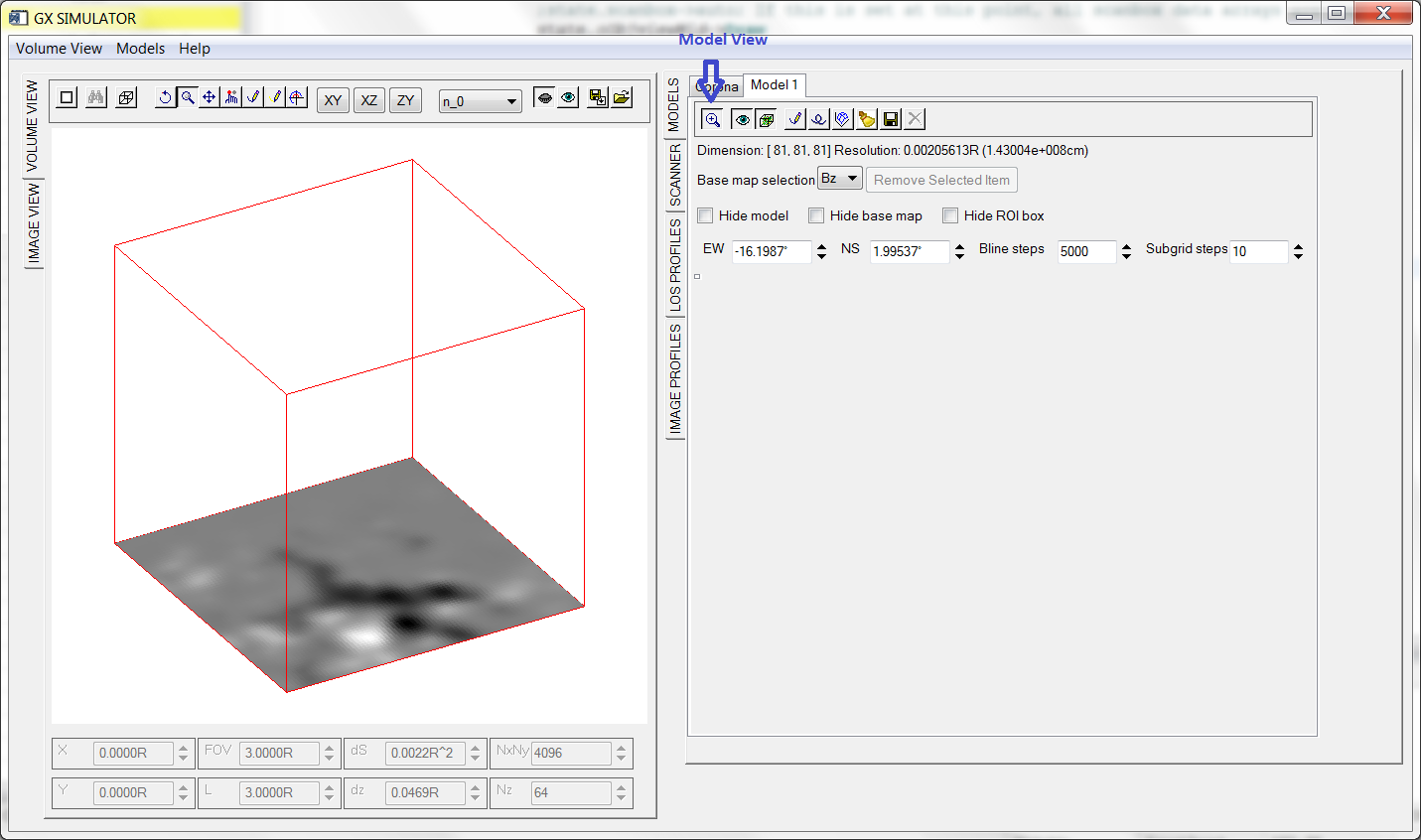
Being in this visualization, the user may create magnetic field lines and define magnetic field tubes to be added to the model, or inspect different aspects of the 3D structure of the model.